 |
| Adobe Experience Design CC UI for Windows 10 |
If you are a Windows 10 user and you are experiencing some four annoying dialogue boxes popping up like every two minutes after you have clicked on close. The error like DWM (Desktop Windows Manager) has stopped working.
Revo Uninstaller Pro does not only remove undesired program from your computer, it also look for leftover files and registry files of the same program.
Picasa is a free image viewer and image organizer. It is designed to aid the organization of photo for easy search of your photo. This program is owned by Google and it runs on major Operating Systems like the Mac OSx, Linus and your favourite Windows OS.
Windows Phone 7 Registry Edit for Windows PC to Enable Windows Phone 7 USB Storage.
No matter the size of your file or folder, SHAREit will transfer it from your phone to PC or PC to phone within seconds.
 |
| Adobe Experience Design CC UI for Windows 10 |
Badoo, the Global online Dating giant has official purchased the mobile App that allows which has be themed as a controversial dating app where women are allowed to review and rate men anonymously. This App is something else.
Why did Badoo actually buy this app? The London based Online dating plateform which has a its Web visitors and users from all over the world is actually going to introduce this tech to their Mobile app and also to their Web.
This is a good sign for women who has been played/exploited on the online dating platform can actually get to know there visitors before.
According to techcrunch Post, "The Move also sees Lulu founder and CEO Alexandra chong move back to the U.K. Capital from New York to join badoo as Presedent, Where I'm told she will be focusing on international expansion, business development and communication.
It has been noted that baddo has up 60 million active users.
 |
| SHAREit make transfer very easy and fast between your PC and other Deveices or Phone to phone, Tablets. |
 |
| Shareit Transfer can be done between almost all OS and Devices without internet connection or cable |
"Transfer files, photos, videos, documents and more
No matter the size of your file or folder, SHAREit will transfer it from your phone to PC or PC to phone within seconds.
No need for WiFi, cables or mobile data charges, SHAREit will send your files easily and conveniently."
 |
| Whatsapp Community |
"That's why we're happy to announce that WhatsApp will no longer charge subscription fees. For many years, we've asked some people to pay a fee for using WhatsApp after their first year. As we've grown, we've found that this approach hasn't worked well. Many WhatsApp users don't have a debit or credit card number and they worried they'd lose access to their friends and family after their first year. So over the next several weeks, we'll remove fees from the different versions of our app and WhatsApp will no longer charge you for our service."
"Naturally, people might wonder how we plan to keep WhatsApp running without subscription fees and if today's announcement means we're introducing third-party ads. The answer is no. Starting this year, we will test tools that allow you to use WhatsApp to communicate with businesses and organizations that you want to hear from. That could mean communicating with your bank about whether a recent transaction was fraudulent, or with an airline about a delayed flight. We all get these messages elsewhere today – through text messages and phone calls – so we want to test new tools to make this easier to do on WhatsApp, while still giving you an experience without third-party ads and spam."
 |
| Mozilla Firefox |
Developers that want to implement push notifications on their website can learn more by checking out this Hacks blog post.
 |
| Desktop Windows Manager |
 |
| WhatsApp Messenger |
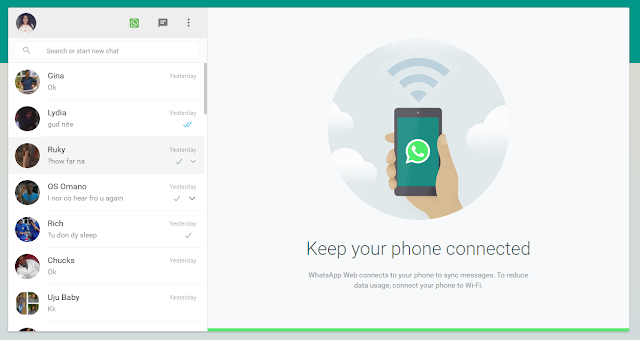 |
| WhatsApp Web |
"Our web client is simply an extension of your phone: the web browser mirrors conversations and messages from your mobile device—this means all of your messages still live on your phone".
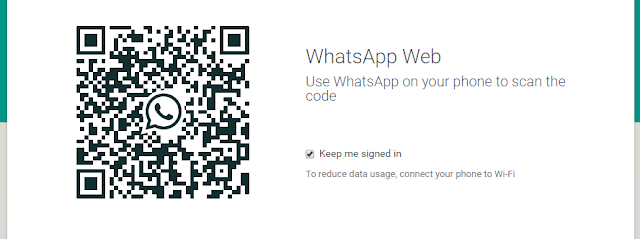 |
| WhatsApp Web |
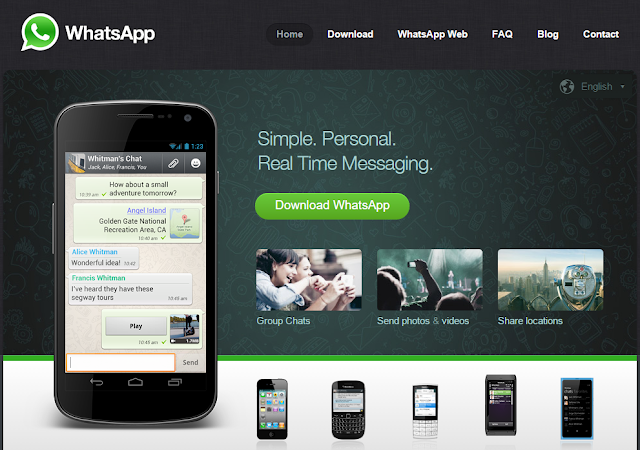 |
| WhatsApp Cross Platform |