 |
| Zune Default Logo |
ZUNE
This is a Windows application designed special to make the Windows Phone Communication with a Windows PC. It is a very easy to use software with the option for the user to make modifications as to where you can back up your Windows phone.
ZUNE DISPLAY
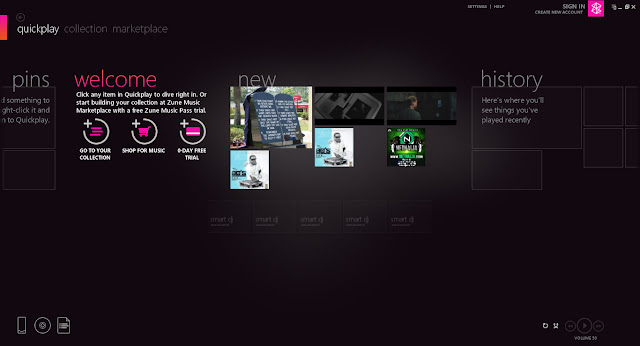 |
| Zune UI |
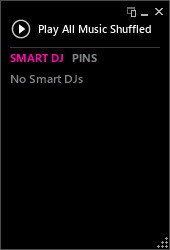 |
| Mini UI |
Zune has a very unique display. Its UI is something of a master class and well developed from scratch. The UI of Zune is much easier to navigate than to use the iTunes and you never get hooked as to find your Windows Phone and your Computer then your disk in the case you want to make a disk burn and also to create a playlist.
The Display is aero switching from one a section to another is found on the same screen just like on your Windows Phone Music and Video display.
The Switching is from Quickplay to Collection and to MarketPlace with each of them having their own sub-menu. With each, you can still find the Windows phone active icon, a Disk for Burning and a playlist icon creator.
When You click on the Windows Phone icon, the Windows PC icon will now appear replacing the Windows Phone Icon. This will make all the navigation possible as you see all the stuff ranging from music, videos to Photos. Here you can synchronise your Window Phone manually.
ZUNE FUNCTIONS
If you did take your time to read this article properly, you will understand that we have touched some of the functions of this simple software that is designed solely to work with only with Windows Phone Device.
1. Zune Player: With Zune, you can play almost all format of Media. You can from explorer play any media of your choice or make it your default music/video/image viewer.
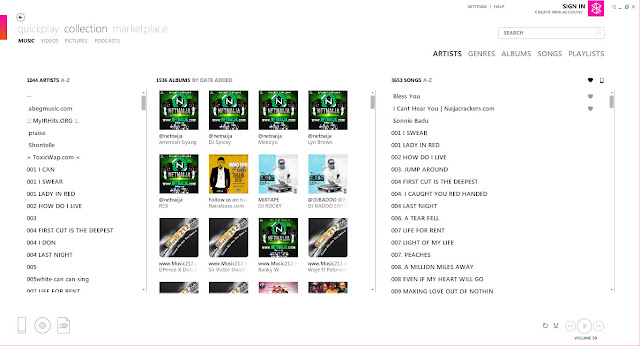 |
| Zune Music |
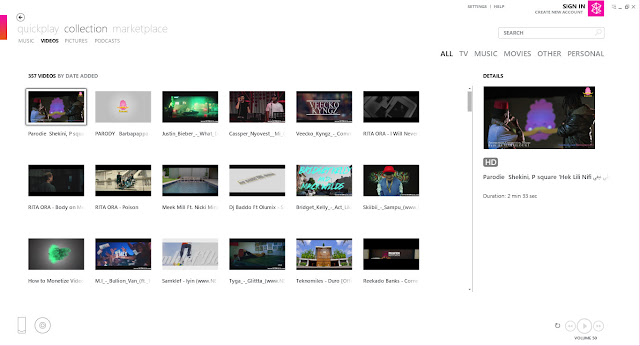 |
| Zune Videos |
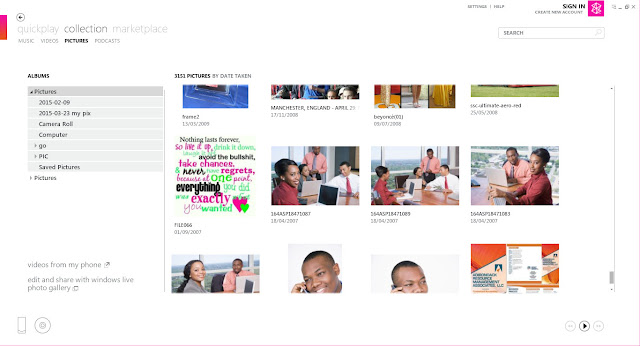 |
| Zune Photos |
2. Zune Sync: Zune Synchronizes all or selected content in Windows PC and your Windows Phone. Its easy to synchronize. You may choose to select the item to be synchronize and do it after complete selection or simply drag them over to the Windows Phone icon and also synchronize your Windows Phone to your Windows PC.
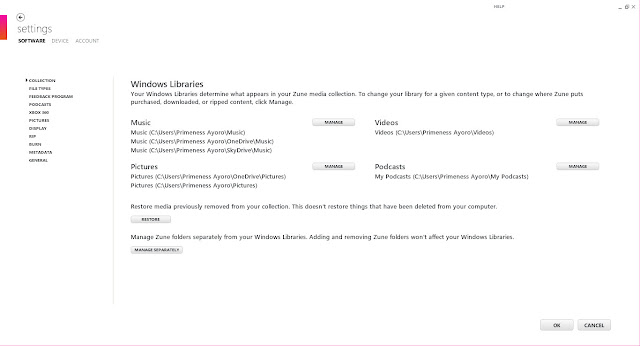 |
| Zune Settings |
3. Zune Account: Zune Account is easy to create. Once you have any Microsoft account like the old Hotmail, live, or the Outlook, you can use that to sign in or just create a new Microsoft account if you don’t already have one.
4. Zune Market: Zune use the Windows Phone Market Place and it is easy to navigate through. You can buy music, have a listen to podcast, etc.
5. Zune Burn: You can make a disk from Zune with a selected list of media created. Medias which you can create to is audio CD’s, Data DVD’s. It burns very fast with no error.
6. Zune RIP: Ripping you audio CD with Zune is no different from other CD ripping software. There are two format to which you can convert to including your Regular mp3
7. Zune Settings: The Settings can be modified easily as you would desire it to be. You can Change the Display. Your RIP format, audio quality. Burn Settings are also included among others. Your Windows Phone information can also be viewed with Zune. In here, you can Setup your Windows Phone in the Device tab where you can set the conversion settings of media and even change your device name. Create a reserved space for Windows app to be installed and also update your Windows phone from 7 to 7.8 as the case maybe.
Windows Phone can only be updated through this software and so much more can be done with is Software.
Zune does not just Synchronize but a total do all of Windows phone 7 except for applications and other necessity and for users who do not have the luxury Bluetooth transfer.
If you feel you are not too satisfied with using Zune and want to use your Windows phone as a USB Stick or See the Drives in other to make the more easier and quick transfer, click this link USING YOUR PHONE WINDOWS PHONE AS A USB STICK
For More information on ZUNE.













0 Comments:
Post a Comment